Self-Published Authors: Amazon Exclusive or Go Wide?
Should you publish exclusively on Amazon, or should you publish your books wide, making them available on every platform, in every country and every format possible?
This is probably one of the common questions asked by writers considering self-publishing, and it’s an important one. However, it isn’t a decision set in stone, either.
So as you deliberate whether to go exclusive with Amazon or put your book up on multiple platforms—which some call “going wide”—know that you can change this if you feel it would be a better strategy.
But let’s take a look at what’s at issue here.
Writers can publish their books on Amazon as well as other retail sites, like Apple ibooks and Kobo. But there are some benefits to going exclusive with Amazon.
Amazon is the only platform that gives you a choice to go exclusive with your ebook. Note this doesn’t apply to print or audio, so keep that in mind.
But as far as your Kindle ebook goes, if you enroll it into KDP Select, you can’t publish your book to other sites like Google Play, Kobo, Apple Books, or to libraries, or even sell from your own site. And you can’t have your book for sale in a box set somewhere, even in a collaboration with other authors.
KDP Select is accessed through the Amazon KDP dashboard, so when you’re uploading your files and filling out your keyword fields, you can also choose to enroll in Select (or you can do this at any time, but if you’ve published your book on other platforms, you first have to remove those). Select requires you to opt in for 90 days. After that, you can allow it to automatically renew or pull out. It doesn’t cost you anything to enroll.
During that 90 days, you have the opportunity to give away your book for free for up to five days. Some authors use all five days in one promotion; others break those days up. Others, like me, don’t often take advantage of this promotion.
If you opt in to KDP Select, your books are available in Kindle Unlimited (KU), a subscription program where readers pay a fixed amount per month and can borrow and read unlimited books. It’s the “Netflix for books” and encourages unlimited reading, attracting dedicated readers who would usually have to pay a lot more to read that much.
You can see how this is a big plus. It can pull readers in to your book who might not be inclined to buy it. Yet those readers can leave reviews, and that’s helpful in promotion. And you get a small royalty from those borrowed books.
Page Reads Can Pay Off
The biggest draw with KDP Select, to me, are the page reads. Every time someone reads one of my 400-page Westerns, I earn about $2. That’s on top of the $3 or more I make from the sale. This amount changes every month and is determined by Amazon, but it’s usually around a half-cent per page.
Kindle Unlimited has a huge global membership, and countries are being added all the time. That’s marketing you would probably never do on your own. One time I learned one of my books was at the top of the Australia Amazon market—a best seller and hot new title. I had no idea Amazon was promoting that book to the Australian market. They do stuff like that with books that are selling well. And they promote inside and outside of Amazon for you as well.
Free promotion! Gotta love it!
Some genres sell great in KU but others not so much. But keep in mind that Amazon helps make your book discoverable when you get a lot of reviews or steady sales. Know also that, in some marketplaces, Amazon pays you 70% royalty for your ebook in KU, instead of the usual 35% in the US and some other markets.
Amazon also offers a Kindle Countdown that some authors really like, especially when tying in with other promotions. Basically that means you set a sale price and a time span for your price to gradually go from discounted to regular price in increments.
For a long time I had my books on Amazon, B&N, Kobo, and many other stores. Which was a pain because every time I needed to change the copy, fix a typo, or adjust the price, I had to go into each site and do the same work over and over. It was very time-consuming.
Then I switched over to Draft2Digital, and that’s a great aggregator (there are others too).
Aggregators are sites that act as a middleman for you. You just upload your file to them, choose which outlets you want them to send to, and let them do all the work (and they take a percentage as well). But, for me, if I were to go wide, I’d go back to this method.
If you only have one book and are just starting out, then it’s definitely worth trying KDP Select at least for the first 90 days. It’s the simplest way to get started in self-publishing and easy to track results and sales if you are only following one store.
I have all my books in KDP Select except two, which are promoted through Self-E’s OverDrive project (which distributes to libraries).
Drawbacks with Amazon Exclusive
There are drawbacks to going exclusive with Amazon. You are limiting how many people can access your book. Some people don’t shop on Amazon. You are putting your eggs all in one basket, so if the rules change at Amazon or marketplaces close down, your books will be nowhere online.
Some people just object to the massive control and influence Amazon has in our world. And Amazon, using algorithms, controls much of what products show up when customers do searches. That might affect authors in ways we aren’t aware.
If you want to go wide and have greater exposure for your book, you’ll probably need to produce various file types. Draft2Digital also does this for you. PublishDrive is used for Google Play, and if you wanted to sell your books directly from your own website, you could use a site like Payhip. Streetlib will get you into the Asian, African, and Latin American markets (outside of Amazon).
Of course you can go wide with print, and while KDP offers print options, you might consider IngramSpark, which also does POD hardcovers (something Amazon doesn’t offer). Vellum does large print and mass market paperback. So you have a lot of options. Just know that for every file you create outside Amazon, you’ll need a unique ISBN.
And don’t forget about audiobooks. I’ve done a few via Audible—they make it easy to connect with narrators, who are responsible for recording and uploading all the files for you. And I have had probably two dozen translations done at Babelcube for many of my books, fiction and nonfiction, and those are placed in the Amazon markets based on the language the book is translated into.
There are lots of strategies on all this, so explore blog posts and podcasts and get informed on your options and how to prepare files for these sites if you plan to go wide. And you can always hire someone to help you if these things intimidate you. Remember: the elephant looks big, but you can eat it … one bite at a time!
Featured Photo by Erik Odiin on Unsplash
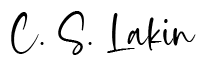
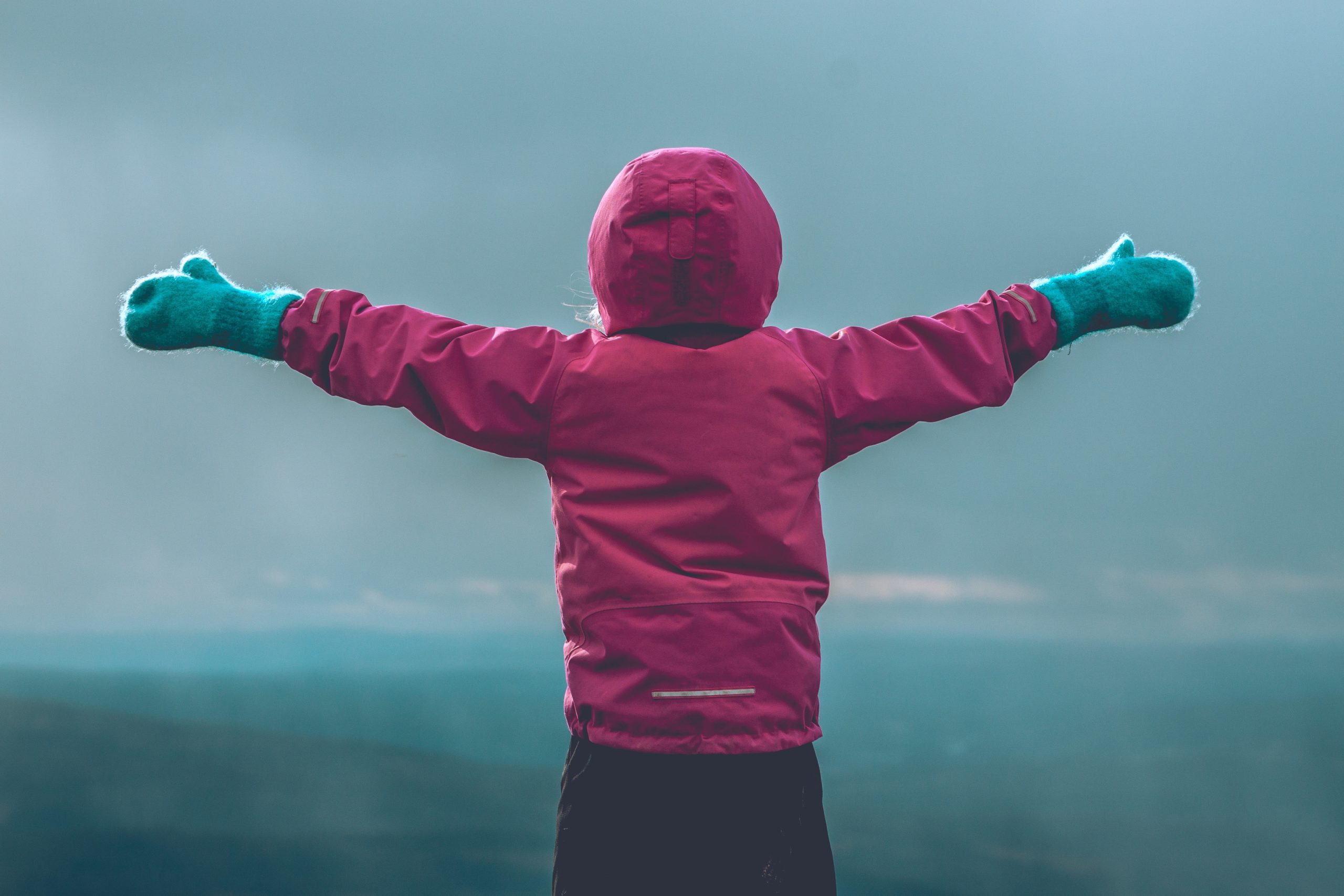
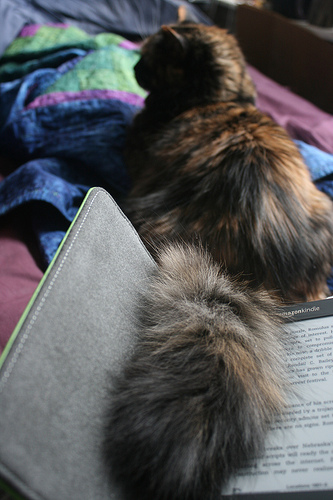






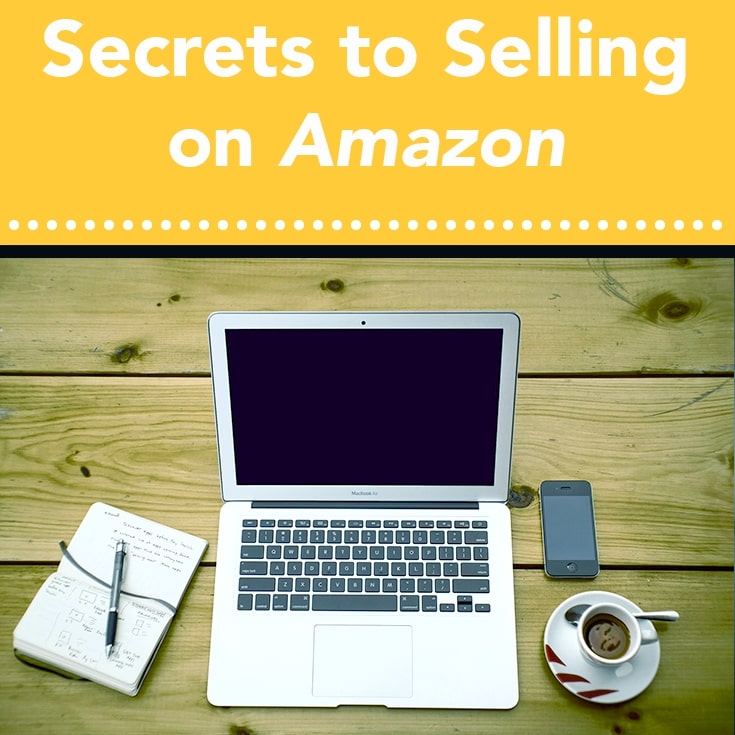

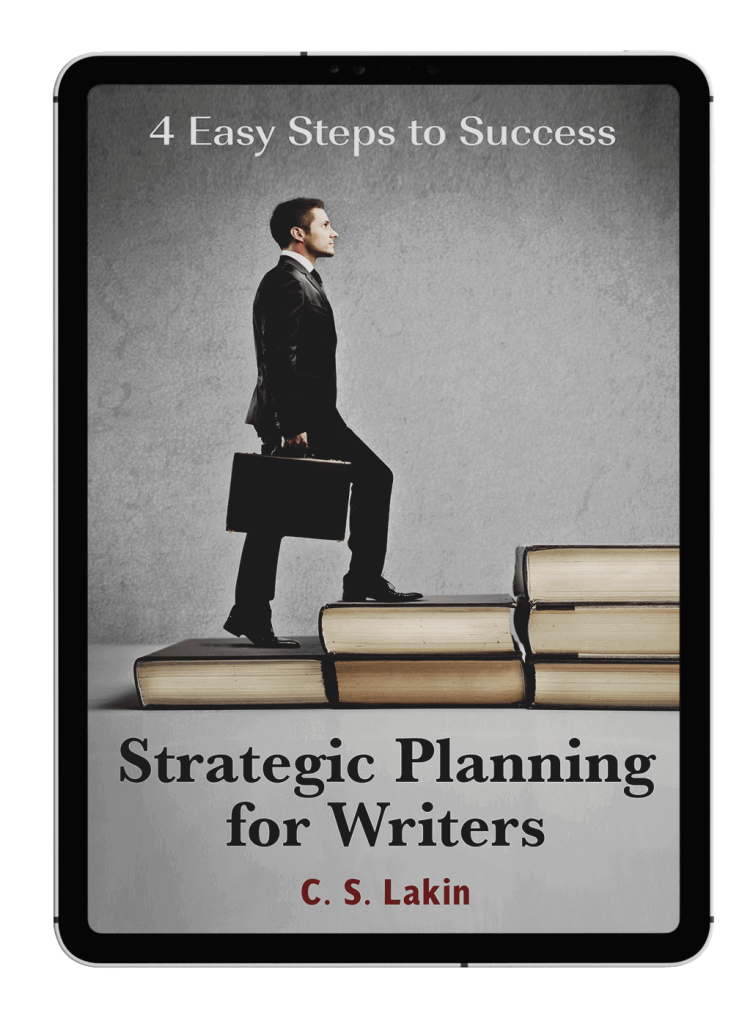
Good overview! Like you, it was easiest to just go Amazon-exclusive when I started out. No fuss, no muss. And 4 novellas and 3 full-length novels later, I’m still KDP-exclusive! And a big reason is those KENP page reads, which are a full 50% of my royalties.
BTW, Amazon now offers Hardcovers, too. It’s pretty new.
I’d never gowith one platform only, especially not amazon. It’s just not a thing where I live. I read my books on a kobo ereader, and I don’t intend to buy a second ereader just to read amazon-only books. I see authors promote amazon only books, sometimes titles I wouldn’t mind reading. When i see it is only available on amazon, that’s it. I just don’t buy stuff there. Sale lost for the author, and my ‘to read’ list is long enough that there is enough too choose from instead.
I tried Amazon exclusive and it restricted my ability to reach all of my readers. I use Smashwords as an aggregator and all of my books are published on iBooks, Kobo, Barnes and Noble etc. On Smashwords I can offer promotions and give always to publicise my books. I can’t do that on Amazon. As a result of Smashwords I now have a North American readership that I wouldn’t have with Amazon even though I publish on Amazon.com.
Thanks for sharing that. And glad to hear Smashwords is helpful in reaching your readers.
This is a big question, one that I grappled with when I was ready to publish my first ebooks. I tried Draft2Digital, since as you mentioned it’s much easier than having a separate account on every outlet where you’d like your book to be listed. I wasn’t wild about Draft2Digital taking a 20% cut, but I figured that would be worth saving the hassle. However, I made zero sales in many months. Granted, I only marketed on Twitter — and I wasn’t very active with it. I decided to remove my books from there and go with just Amazon, as I wanted to see if the KU page reads make a difference. That gives a non-risky opportunity for readers to try out authors who are unknown to them.